Frankly, redesigning a website can be hard. It can be risky, confusing, and frustrating. On the other hand, tinkering with your website could be amusing — you can try out new concepts, combinations, setups, etc. —and it gets better when the outcome turns out great, in which case, all the risk, confusion, and frustration might just be worth it.
If you’re very much determined for a website design upgrade, we would like to present to you some factors that might affect the redesigning. These are just guidelines but, hopefully, they might be able to help you out before you start.
1. Audience and Accessibility
There is an 80% chance that you’re redesigning for your audience, and that can never be wrong. The way a website runs is determined essentially and exclusively by its users, otherwise it is a fail.
But it is always important to see things from your user’s perspective: How will your users feel after you’re redesigned your website?
Ultimately, the new theme/design must not reduce the level of convenience it provides to your audience. You put user-suitableness slightly over looks, although it could never be inappropriate to make the two balanced.
It’s also advisable that you practice accessibility. Web accessibility is a practice that allows people with disabilities to be able to use the internet (i.e. websites).
There are websites that offer methods on how to provide accessibility options to websites, to name a few: BBC’s My web my way, the American Foundation for the Blind or AFB and the Web Accessibility Initiative.
Popular websites that have accessibility options include Facebook, Yahoo, and Google, among others.
2. Purpose/Profile Of The Site.
This is equally important. The audience and the purpose/profile of the website go hand in hand.
Here, the questions are: what is my website for? What is my website all about? What image should my website convey? What is the identity of my website?
Redesigning could risk changing the purpose of/profile of your site, but only if you allow it. Basically, you have to follow the very core of your website and animate it.
But you must make sure not to deviate from this core — the use of your website should still be clear to your audience. You’re allowed to make changes but only to a few features. Its identity must remain intact; otherwise you might lose clients.
If you’re running a company website, you’ll need to consider the development of the business. Some features may have changed over the past couple years/months/weeks/days/hours.
3. Content Management
This means organizing the contents of your website — removing the useless ones, improving the rest, and adding others.
Organizing your site’s content is very risky, since altering it might cause confusion to your audience. Ensure that the contents that you will be deleting are thoroughly useless, and that the contents you will be adding will be useful. Adding more useless contents in your website will result to trash, which in turn might lead to a decrease in viewers.
There are tools that allow you to check out the statistics of your site’s views like Google Analytics, SEMRush, etc. These might help you on how to organize your website content; determine which information to remove and retain.
4. Navigation
Redesigning the framework of your website could mean also redesigning the navigation. As much as possible, you should leave this alone. Changing the navigation could cause a lot of confusion for users who have viewed/are still viewing your website.
If you really would like to reconstruct the navigation, you have to take care that users will still be able to find what they’re looking for with the new navigation. You could introduce them to the new system by giving them a quick tutorial or tour of the website’s latest design.
5. Marketing/Publicity
You have to consider how redesigning your website can affect the marketing/publicity, since they are what you earn.
Avoid changing your URL/Domain Name. This might lead to a decrease in viewers, since they’ll get considerably confused on where your website went.
Furthermore, take into account how your site’s new design will be viewed through your users’ mobiles. Mobiles encompass iPads, tablets, androids, etc. They all have different features. The quality of your website’s new design must be equal when viewed in any type of mobile.
Also included are your SEOs and ads, which should still fit into the new design. They are pretty much important when it comes to generating publicity for your website, esp. SEOs since they allow users to find you even if you’ve changed your URL or domain name. Unless you’ve changed the content, in which case it will be much harder to find your website.
6. Small Competition/Inspiration
This isn’t a valid enough reason to redesign your website. If that is the only thing you’re going for, it’s virtually gratuitous and should be stopped.
There’s nothing particularly wrong with a little competitiveness. But don’t overdo it. You can check out your rival website’s designs. This might serve as your motivation to do better.
You can also visit other websites to get some insights on what you really want to add in your site’s new design. But remember not copy/steal other’s looks or works. Do the right thing. I didn’t think I’d have to write that one down for you.
7. Scalability
Scalability is fairly relevant. You have to ensure that your website is still functional after you redesign it. You can expand your website, but it must be convenient and progressive. Your users also have to be aware of the expansion, or else it will be ineffectual.
Your website should also retain, if not increase, its speed and responsiveness. It’s dangerous when your website can’t handle the progress. The upgrade should be reliable — it should be better than its previous design.
8. Timeline
The timeline measures how long will it take for the design plan to be sorted out and specifically when will it be executed. Taking too long may lead to a decrease of viewers — the quicker, the better.
Your users should be informed of how long the redesign will take. More importantly, the result should be able to make up for the wait.
To be able to produce an approximate date, lay out a schedule. Make a plan of which aspect of redesigning to focus on a certain week or day.
It is also advisable that the new design be long-lasting. Yes, taste is ever-dynamic, but it’s tiring to redesign now and then, esp. with your users’ interest at risk.
9. Budget/Resources
Along with the timeline, the budget and resources should also be computed. Is the redesigning going to cause you anything? How much? Do you have enough materials to be able to execute your design plan?
You need to consider if the amount of resources you have is sufficient. You only need what you need. Another thing to be repeated is a reminder not to copy someone else’s work without credit to him/her, otherwise, it’s stealing.
If you have to spend money on your website, make sure it’s worth an investment. Because, to repeat, yes, taste is ever dynamic. One way or another, you will redesign again. Make sure the materials you’re going to purchase will be used after the next redesign.
10. Web Editing Capability
In terms of redesigning, this is the factor that should be considered above all else: How capable is your web editor? Because no matter how good your design plan is, the impressiveness and magnitude of its outcome will rely on the skill of your web editor.