Hi, this is Ivan Dancourt from Solocube Creative. In this video, I want to talk to you about what to look for when you’re getting a new website for your business in 2016. I say 2016 because technology on the web changes rapidly. So what might work a few years back is not going to work today for many reasons. And one of them is that just technology is going fast. So, I’m going to talk to you about 10 things that you should really consider before getting a new website.
1. Make your website easy to read.
Fonts have changed a lot from way back in the day where you only had a few font choices for your text in your website. Now, you have way more options. Typography has evolve, and technology has evolved that enables your web browsers to show way more options for fonts. So, make sure you choose a font that is readable and in your computer in your desktop and mobile devices. So, talk to your web designer about that. Tell him to give you some choices as to what you want to have on your website. But, you definitely have many font choices now.
2. Build your email list.
Make sure that with this new website you are building your email list. Meaning that you have a subscribe box somewhere prominent where people can put in their email and they can subscribe to your newsletter, to the content that you will be sending them regularly. I cannot stress how important this is. Because, these are people that are your fans. They want to hear from you, so what better way to be in their email box every day.
3. Make sure your site is mobile friendly.
Make a responsive design. You’re going to hear this more, ‘responsive design’, every time you talk to a web designer. You should, anyways. The future is here, guys. Mobile has taken over. And it’s official. What I mean by that is that mobile traffic has overtaken desktop traffic. So before, people used to go to their computers to look at your website. Now, they’re on their handheld device looking at your website, scrolling, and that’s the way that it has gone. Responsive web design is not to be mistaken by a mobile version of your website. Meaning that it doesn’t have another address that it takes you when you go on your smartphone. It’s the same site, it just adapts to your screen. So, very important to know that responsive web design is one site for all screen devices.
4. Make sure you have clear calls to action, or we call them CTAs.
What do you want your visitors to do when they get to your website? Make sure you get them from point A to point B quick. Because you want them to take a certain action when they go to your site. You want them to call you, or you want them to fill out a form. Make sure it’s very clear what you want them to do.
5. Use nice images.
Now that we have responsive design, we have way more space to play with the screen. Use nice backgrounds that compliment your content.
6. Scrolling is the way.
Before, you were under the impression that you had to fit everything up in the screen when you were looking at your website on desktop. But now, not anymore. You can scroll away. That’s why you see a lot of landing pages that are just scrolling. They have all the content in one page. And at the end of the page is some kind of call to action for your visitors to take. Why is it this way? Again, because of mobile traffic. People don’t want to be clicking around on a mobile device. Just want to be able to scroll and view all your content in one place. So, I would keep it separate for whatever it is that you’re offering inside your website and just have a long page. It’s okay.
7. Keep content simple, to the point, and offer value in what you’re saying.
Content is so important now that we don’t need anymore fluff anymore. Nobody likes to read. They want to get to the point. So, just keep it to the point. Keep your content simple with call to actions and you’ll be good to go.
8. Every section of your site must serve a purpose.
So, when you’re talking to your web designer about creating your site, and creating your site map, your diagram of where each section is going to go, make sure you know what each section is going to have, and what’s the purpose of it. Don’t just have a section just because you think you should. Have a section of your site that serves a purpose.
9. Keep your navigation simple and with a few choices.
Just the most important ones. And through those choices, then you can take them into more content discovery of your site. Don’t have a navigation menu that has 20 choices. Unless you’re an e-commerce website where you’re selling products. But if it’s a company website, just keep it simple. And then it will look better too, in the design.
10. Treat your website as your hub.
So, all information goes to your website. You post it to your website. And then, it goes out to your social media channels or wherever you want to display your content. But, your website should be your hub. It should be where your content lives, where you pour content too. And from there, content goes to the other channels, social media channels.
That was basically it. That’s what I wanted to talk to you about. I hope you found this video useful. It’s really good to know these things before you get a new website. There are more things, of course. But, I think these are important. Good luck with your new website, and thanks for watching.