Facebook is an excellent way to engage with your customers, but also an excellent place to advertise your business. If you have been thinking about Facebook advertising, or are simply searching for a way to gather in-depth new data points for your individual web pages—then it’s time to install the Facebook pixel.
This is where you copy your code and paste it into your website.
How Does The Facebook Pixel Code Work?
The Facebook pixel code is a piece of code that you copy and paste into your website HTML code. If you don’t know where to put it, your web designer can do it for you—or you can follow FB’s step-by-step instructions. Once the code is in, you are able to gather in-depth data points from the tracking cookies added to your designated web page. This includes location, age, gender, and interests, and more.
What User Data Does The Code Track?
While Facebook’s goal is to help you measure the ROI of your ads, and optimize current and future ads—you can certainly add a pixel to your site to begin tracking data and user ‘events’ well before your ad is up and running. Currently, you can track 9 individual events:
View content: Someone lands on a page on your website.
Search: Someone uses the search function to look for something on your site.
Add to cart: Someone adds a product to their shopping cart on your site.
Add to wish list: Someone adds a product to a wish list on your site.
Initiate checkout: Someone starts the checkout process to buy something from your site.
Add payment info: Someone enters their payment information in the purchase process on your website.
Make purchase: Someone completes a purchase on your website.
Lead: Someone signs up for a trial or otherwise identifies themselves as a lead on your site.
Complete registration: Someone completes a registration form on your site, such as for a subscription product.
Your Facebook ad pixel allows you to track conversion-building insights above and beyond the 9 events above. This will help you to track your ROI of each ad, including your cost per acquisition. You can even test different ads to see which is most effective, and gather data designed to improve your future ads.
How Can I Use My Facebook Pixel to Build New Target Audiences?
You know who your target audience is, but once you create a Facebook ad pixel you can hyper-target your who your ad is displayed to. In other words, more bang for your buck. You can do this in a variety of ways.
- Audience Retargeting: Create ads that are delivered only to people who perform designated sales or engagement boosting activities on your website. Use this remarketing pixel to build powerful new audience lists for clients who are more likely to make a purchase.
- Optimize Ads: Again, you know your target audience—but you can optimize your ad by ensuring it is delivered to FB users who are most likely to engage. ‘Engage’ could mean making a purchase or filling out a contact form.
- Create A Lookalike Audience: Once you identify who is taking the desired actions, your Facebook pixel empowers you to create a ‘lookalike audience’, allowing you to only distribute your future ads to users who have similar profiles to those who convert.
- Create Relevant Ads: You may have many products or services to sell, and multiple promotions. Instead of randomly deciding which products to promote, your pixel empowers you to create timely ads based on the pages and products your clients are actively engaging.
- What Devices Drive The Most Engagement: Have you ever wondered if your conversions come more from smartphones, laptops, or desktops? No more guessing with the Facebook pixel as it tells you exactly where your traffic is coming from.
How To Install Your Facebook Conversing Tracking Pixel
You can create a Facebook pixel by following Facebook's step-by-step instructions. Don’t worry, once created the code only has to be copied and pasted to your website. Keep in mind that your Facebook conversion pixel must be added to every page you want to track. Also, you can create different pixel tracking points for pages which inquire different insights.
Who Can Benefit From The Facebook Ad Pixel?
Absolutely anyone and everyone who will be placing a paid ad on Facebook can benefit from a remarketing pixel. Even if your ad is designed to boost engagement, or increase opt-ins, opposed to generating a sale—you still want to gather data about the demographic or channel that drove the client your way. So, any type of business can benefit: e-commerce websites, businesses who use their websites to sell products or services of any kind, non-profits aiming to raise new funds, or any business looking to capture new leads via a Facebook ad.
For best results, add the Facebook pixel to your website 3 or 4 weeks prior to placing your ad. This will allow you to gather insights from your current traffic, and hyper-target your ad. Before running you next ad, always check the data from your current retargeting pixels.