As your business grows, so does your online presence. As your online presence grows, so does the traffic to your website. Your website may even be your sole sales platform. Whether primary, secondary, or your online hub, it is essential you protect your WordPress site from hackers. The 8 steps below will help.
Https vs. http
You might have noticed, but some website URLs begin with “http” and some with “https”. The “s” means the website has a Secure Sockets Layer (SSL) certification. This certification is paid for on an annual or monthly basis and provides you with an effective layer of security. If you process payments or store sensitive client data on your WP site, SSL is a must.
Provide Everyone With Unique Log In
No shared user logins! It only takes a few minutes to set up a new user in WP, and those few minutes go a long way in protecting your website. Individual login ensures you can regulate dashboard access and monitor activity. But when login is shared, passwords tend to be a bit more generic—easier for hackers to breach.
Strong Passwords That Are Changed Regularly
WP automatically generates strong but difficult to recall user passwords. To make login easier, many users change the password to something a bit easier to remember. While this is understandable, you must avoid the temptation of the common series of numbers and combination of significant names and dates. Create a password you can remember, but with a combination of uppercase, lowercase, symbols, and numbers. Also, require your users to change their password 2 to 4 times a year.
Manage Your User List
It is imperative you have an up-to-date list of who has access to your website and your control panel (c-panel). This helps to protect you from disgruntled former employees or contractors logging in and causing chaos and minimizes hacking caused by carelessly placed temporary logins for your temporary users.
Don’t Forget Your C-Panel
To protect your WordPress site from hackers, you must also protect your c-panel and files. Change your c-panel login at least every 6 months and keep an updated list of all users. While you are at it, disable file editing.
Backup Your Website
You must implement some type of automated backup procedure that copies your website files. Otherwise, you could lose everything from your page content, to your blog posts, and your back-of-house sales and consumer data.
Change Your WP Login URL
All WP logins are formatted in the same manner, right? While WP automatically generates a WP dashboard login URL in a generic manner, you can download a security plugin that allows you to create a unique WP login URL. This all but eliminates the option of hackers heading to your generic login URL and “guessing” your login info, which is easier than you might imagine. iThemes Security is one such plugin, but there are many more to choose from.
Perform All WP, Theme, And Plugin Updates
There are many benefits to performing regular WP version, WP theme, and installed plugin updates, with security being at the top of the list. This is particularly true of all WP updates, which often include fixes to common bugs and areas that hackers have found vulnerable.
The tips above will protect your WordPress site from hackers’ most common means of breaching your website.