While tools like Google Analytics or a WP plugin are an excellent way to gather analytics regarding the traffic to each page on your website, such as: how a visitor found their way to your site, and how long they stayed—wouldn’t it be great to see where on the page your leads spend the most time? Or how about how far down the page they scroll? Or what about what they last view before they leave? Or before they opt-in or conversion? Heatmap software delivers these answers, and should be added to every website—especially if you have landing pages.
Website Heatmaps
Heatmaps can be used for absolutely any type of website, whether new or old. Depending on the software you select, you will even be able to view a screen recording of user engagement—including where their mouse hovers on the screen. This allows you to do more than just see which page is the most popular, but which videos, charts, images, and text drive the most engagement. For example, you might learn that you need to reorganize your toolbar, because it is difficult for your visitors to find the dropdown page they are searching for.
Heatmaps Work On Landing Pages Too
While the activity on your website is valuable, landing page heatmaps are an excellent way to further optimize your landing pages. While the goal of a standard web page is to inform and convert, a landing page’s primary goal is to convert. Not only did you invest time and resources in designing a stunning landing page, but also in driving traffic to it. Now that your customers are there, you want to know where it is you lose them—or where it is they convert. Heatmaps provide that answer.
You Have Lots Of Heatmap Software To Choose From
Not all website heatmaps are the same, so you will need to do a bit of research before you select the software of choice. Some worthy contenders include:
HotJar
Hot Jar—This software has a Free Forever Personal Plan with limited features, and upgraded plans start at $29 per month. It provides you with:
- Recordings
- Conversion Funnels
- Form Analysis
- Feedback Polls
- Surveys
Crazy Egg
Crazy Egg— This software starts as low as $9 per month, and provides you with:
- Heatmap Reports
- Scrollmap Reports
- Confetti Reports
- Overlay Reports
- List Reports
- Multiple Domain Usage
Lucky Orange
Lucky Orange—This software starts as low as $10 a month, and provides you with:
- Form Analytics
- Real-time Analytics
- Visitor Recordings / Live Sessions
- Heatmaps (click, mouse movement and scrolling)
- Live Visitor Map
- Visitor Polls
Click Tale
Click Tale—This software is your most in depth and customizable option. Pricing upon consultation and request, but you can expect:
- Session Playback
- Heatmap Panel
- Conversion Funnels
- Form Analytics
- Site Efficiency Tools
As you can see, website and landing page heatmaps are a powerful way to fine tune your online content. They are a small monthly investment, that can pay itself back tenfold by identifying hidden gems of conversion-driving gold.