If you are launching an online business, or would like to add a sales section to your existing website—you may be trying to decide which ecommerce platform to use. Let’s take a look at the differences between WooCommerce and Shopify.
 They Are Both Reputable Sales Platforms
They Are Both Reputable Sales Platforms
Both WooCommerce and Shopify are easy and intuitive tools, that allow you to sell both physical and digital products. Both are mobile responsive, have sales and business tools, and can be integrated with multiple payment gateways. Where they differ, is when the volume of your sales increases—Shopify provides the more advanced features, more in-depth business reporting, improved security, and round the clock support. While WooCommerce offers support, it’s via support tickets and email where you have to await a response—while Shopify’s support is live.
The Cost Of Each
WooCommerce is a free plug in, while Shopify is a subscription-based platform. However, you may want to purchase supportive sales extensions for WooCommerce that cost anywhere from $50 to $250 dollars each. While you can build your website through Shopify, you can also create an account and add the Shopify plug-in to your existing WP website. Shopify has 3 subscription packages, and charges a fee per transaction—in addition to your payment gateway. While WooCommerce doesn’t charge a secondary fee, the advanced functionality of Shopify may be more suitable for high volume business.
 Designing Your New Website
Designing Your New Website
If you build your website through Shopify directly, both their free and paid templates are designed with online shopping in mind. They are clean and can be customized in many ways, and are easy for DIY website builders. However, your website is not yours—your URL is yours, but the website hosts your site and has full control of your data. For some, this doesn’t provide enough freedom and flexibility. You can add a blog to your Shopify site for further SEO optimization.
WooCommerce can be added to almost any WordPress website premium theme, but be sure to double check that the design supports the plug in. WP is also easy for DIY builders, but has far more options when it comes to having a developer create a customized website. If your website requires more in terms of standard website pages, and not just sales pages—WooCommerce may be the better way to go. And of course, you can add a blog to WordPress!
For the best of both worlds, build a WP website—and use the Shopify plugin.
Security And Hosting
When it comes to security and hosting, Shopify’s tools are built-in. They provide secure hosting, and SSL comes standard. With WooCommerce you will have to source your own secure hosting for your WP website, and purchase your SSL certificate. You can certainly achieve a high level of security with WooCommerce, but you will need to do your homework.
There’s not just one difference between WooCommerce and Shopify. You can certainly build a successful website with either, but will need to determine which best meets your goals.