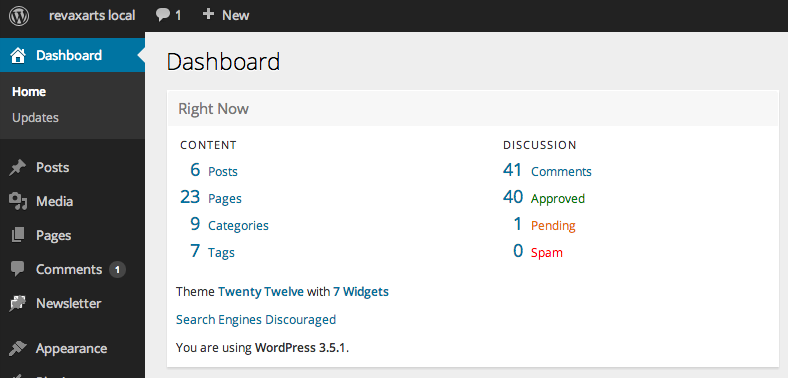How CMS has changed the technology scenario today
The concept of creating websites has changed remarkably over the last few years with some amazing advancement in Internet and IT technologies. All disadvantages associated with poor design and improper functionality of websites developed earlier have been eliminated with the advent of content management systems.
WordPress CMS – A brief overview
Content management systems provide a ready foundation on which to build a website by applying custom designs, making it extremely easy to edit, implement new features, update content and promote or market the site through search engines. WordPress is an extremely popular content management system that is widely used to create both personal and business websites all around the world.
WORDPRESS IS AN EXTREMELY POPULAR CONTENT MANAGEMENT SYSTEM THAT IS WIDELY USED TO CREATE BOTH PERSONAL AND BUSINESS WEBSITES ALL AROUND THE WORLD
Going under the hood
WordPress is essentially a free and open source blogging tool using HTML, HTML5, CSS3 and PHP/MySQL as backend. Over time it has morphed into a powerful content management system that is widely used due to its features, easy deployment and upkeep and intuitive operability. The advantages of free and open source Internet software are known to all.
Advantages
1. SEO optimized
WordPress is also extremely good for search engine optimization. It includes a number of SEO tools by default. You can very easily add page titles, keywords and Meta tag information to pages, and WordPress can then generate SEO friendly URLs for all pages. Using WordPress also enables your pages to be indexed by search engines, and lets you take advantage of native RSS support. You can also implement social media integration very easily.
2. Quick web development
WordPress can be used for rapid website development. Once installed, it allows users to add pages, content, menus, custom designs and layouts, and many other features very quickly and intuitively. Much can be achieved with WordPress even if you don't know the intricacies of the coding languages.
3. Tech support
There is a huge community of developers actively developing and creating WordPress extensions, thus adding to an already huge repository.
4. Ease of administration
WordPress makes managing websites extremely easy. You don't have to even know HTML to add content, set up pages and make updates to your website without prior knowledge of programming or coding.
Disadvantages
1. Disproportionate to bigger CMS portals
While WordPress is suited for simple web pages, many businesses agree that WordPress lags slightly when handling humungous databases and huge content and that Joomla or Drupal would be much better CMS choices.
2. Security
CMS sites such as online banking and online shopping sites that require a high degree of sophisticated security measures will find WordPress unhelpful.
3. Limited user management
If you need to breakdown user profile further from admin/general users based on multi-authoring, separated roles and responsibilities, then WordPress is not the best choice, though there is a work around with add-ons and plugins that enable multi-authoring.
WordPress has grown extremely popular because of the sheer ease of use with which one can create great looking websites that are also optimized for search engines. The fact that it is open source means that businesses can use it for cost-effective website creation too. Lastly, the volume of customized plugins makes WordPress a joy to work with for basic CMS website development.
WordPress Infographic

Data compiled by Chase Granberry of Authority Labs Search Rank Monitoring. Designed by Joshua Strebel of Page.ly